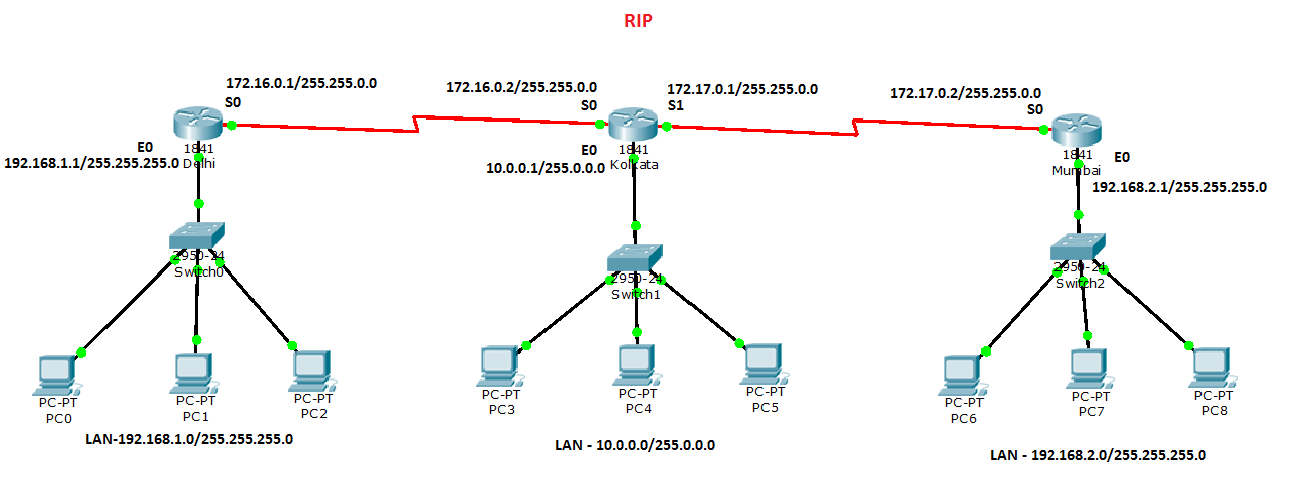VLAN Trunk Protocol (VTP)
VLAN Trunk Protocol (VTP) reduces administration in a switched network. When you configure a new VLAN on one VTP server, the VLAN is distributed through all switches in the domain. This reduces the need to configure the same VLAN everywhere. VTP is a Cisco-proprietary protocol that is available on most of the Cisco Catalyst series products.To configure VTP on Switch Syntax:
Syntax:
Switch(config)#vtp domain <name>
Switch(config)#vtp mode <serer / client / transparent
Switch(config)#vtp password <password>
Switch(config)#vtp pruning (only on the server switch)